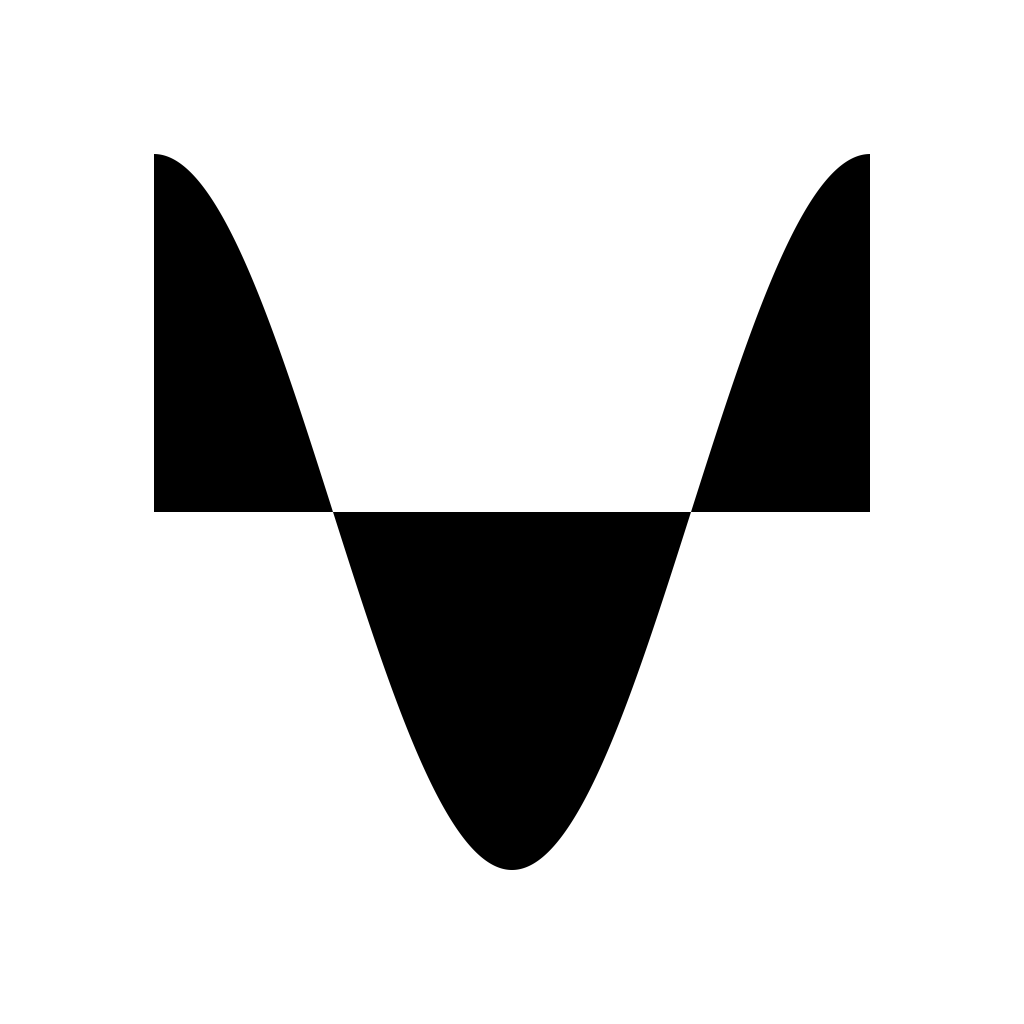new
improved
fixed
4.7
This update adds full Polyphony support to Mela 4, allowing you to build custom polyphonic synthesisers easily.
A Quick Guide to Polyphony:
- An Instrument lane takes a MIDI signal as input and converts it to a polyphonic signal which is simply a set of independent voices.
- A voice consists of note-on/off information as well as Pitch and Audio signals.
- At the end of an Instrument lane, the audio signals from the voices are summed and sent to the output.
- Modulators on either Audio or MIDI lanes act like monophonic sources whereas modulators on Instrument lanes generate polyphonic modulation signals.
- Depending on what type of lane the target modules are on we get 3 possible configurations: poly-to-poly (this includes mono-to-mono), mono-to-poly and poly-to-mono.
- With the mono-to-poly configuration, the same modulation signal will be applied to all voices that the target module is processing.
- With the poly-to-poly configuration, there will be 1-to-1 mapping with the modulation source and target voice.
- With the poly-to-mono configuration, the last triggered voice's modulation signal will be used as the source.
- For the full details check out Mela’s Getting Started guide.
Polyphony Settings:
- These settings define voice allocation rules and are stored as part of the preset.
- You can set the maximum number of active voices.
- You can also set whether to reuse a voice if its associated note is the same as the newest note or always follow the Voice Priority setting. The latter makes it possible to have multiple voices playing the same note.
- The Voice Priority setting prioritises voice allocation based on whether the note is newest, oldest, lowest or highest.
Voice Activity Module:
- The new Voice Activity module lets you monitor voice allocation in real-time.
- The module displays MIDI information as well as audio levels of each voice.
- The MIDI information includes note name, velocity and release velocity.
Module & Lane Actions:
- Added the "Duplicate" menu item to the module's actions menu.
- Duplicating modulator modules also duplicates the modulation targets.
- Added the "Duplicate" menu item to the lane's actions menu.
- After duplicating a lane, a duplicate of a modulator module will have the same modulation targets, except for those targets whose modules were on the same lane as the original modulator. Those will be replaced with the corresponding targets from the duplicated lane.
- Added "Convert to > Audio/Instrument/MIDI" menu items to the lane's actions menu.
- This makes it easier to modify presets, especially when trying to make existing presets polyphonic.
- Note this action removes incompatible modules and sets input and/or output fields to off.
Backwards Compatibility:
- The following modules will no longer be supported on Instrument lanes: Chorus, Compressor, Envelope Follower, Flanger, Phaser, Stereo Delay and Oscilloscope.
- These modules will only be insertable on Audio lanes.
- The presets created pre-polyphony will continue to work in a compatibility mode.
- Note that this limitation is introduced as users generally wouldn't want an instance of such audio effects on each voice.
Presets:
- Split "Synth" preset group in "Leads", "Pads", "Bass", "Keys" and "Synth FX".
- Migrated existing factory presets for v4.7. Those that made sense to be polyphonic were converted.
- Added new factory presets.
- Added "Open Recent", "Save Preset" and "Save & Export" items under the File menu for the standalone mode.
- You can use the keyboard shortcuts Command-S to save and Command-E to export the current preset on iPadOS and macOS.
- The Instrument plug-in's Default preset is now polyphonic.
Other Changes:
- Envelope Generator now highlights the active segment.
- Fixed the Meter module displaying an inaccurate value for max peak.
- Fixed a bug where renaming a module would cause its animation to freeze or refresh at a lower frame rate, such as an LFO graph.
- Made MIDI Source’s Smoothing parameter to default to 0ms. For most cases, Velocity and Key Track ramping doesn't make sense.
- Some minor performance tweaks.
- Updated the Getting Started guide.